Changelog
Nieuwe updates en verbeteringen aan het Routetitan-platform.
Oktober 25, 2021
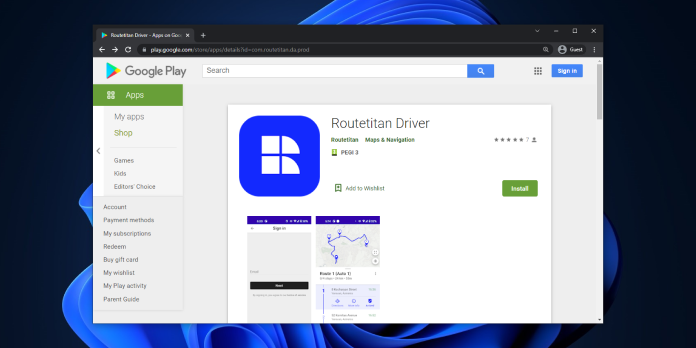
Android app in the Google Play store
Occasionally, customers have asked why a driver's real-time location sometimes disappears from the map after they've begun their routes using the web-based driver app. That is because web-apps aren't allowed to track the device's location when they are not in the foreground. The solution for this would be to create a native Android application. And that's exactly what we've done in the past weeks. The Android app can be downloaded directly from the Google Play store by searching for "Routetitan Driver" or via the button below.
Integration with Rentman
Rentman is an all-in-one solution to help you manage your rental business more efficiently. Resources planning, scheduling, and communication are all seamlessly integrated in an easy-to-use system. Customers that use both Rentman and Routetitan would have to manually add all stops for a given day inside a Routetitan project. This is very time consuming work and prone to errors.
This release allows customers to connect to their Rentman environment from within Routetitan. Rentman orders can be selected quickly and exported as stops inside Routetitan projects. When that is done, vehicles can be activated and routes optimized. All without leaving your Routetitan environment! Connect to your Rentman environment via https://app.routetitan.com/apps.
Fixes and improvements
Added the ability to generate generic shipping labels for stops within a project
For all urls in the SMS/Email notifications we now use our own url shortener routet.it instead of tinyurl.com
Fixed an issue where photos that were taken with an iOS device would show up rotated inside the project
Show an error message when a user enters the correct tracking number but an incorrect zip code on the track & trace page
Fixed an issue where during the product tour the drag and drop for unscheduled stops to a route is not shown
Fixed an issue where the track & trace url that was sent to customers was not shortened correctly
Better handling of newsletter subscription failures
Fixed some translations in the Dutch language
Ensure that lowercase tags are sorted properly
The Vehicle overview section has been updated so that the full name can be seen even if it is long
Removed the extra space that was added automatically once a notification content component was selected to be included in the message
Correctly show the search results when trying to find certain Notifications
Fixed a bug related to properly showing the recently closed routes in the driver app
