Changelog
New updates and improvements to Routetitan.
March 17, 2022
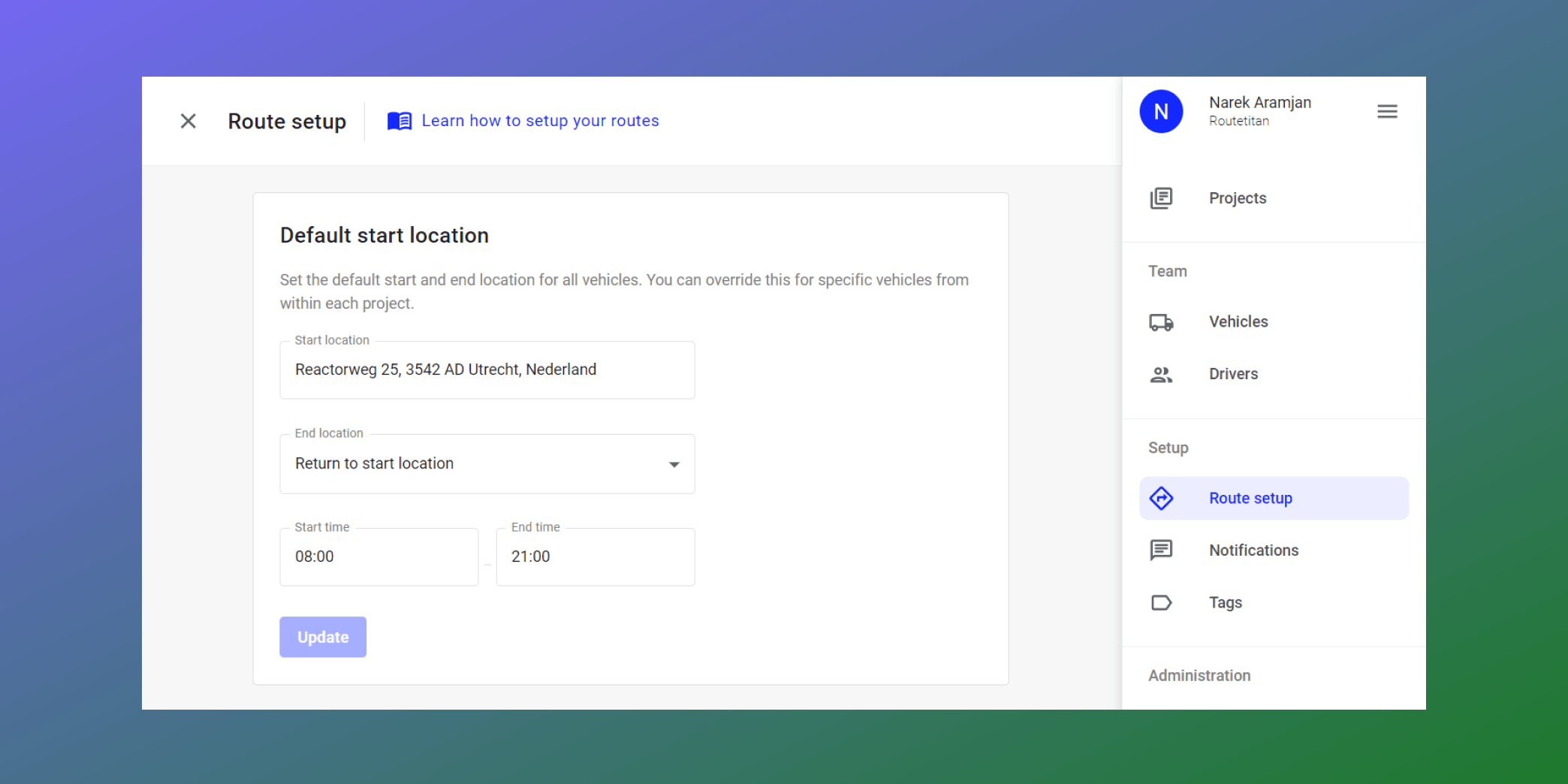
With this version, we want to help users get to an optimized project as soon as possible. So we’ve added some features to prevent repetitive steps for each project. Also, we’ve made it much easier to upload stops by using a spreadsheet.
Default route setup
We now allow users to create some default values for the vehicle’s start location, end location, start time and end times. This allows a user to set up the default once, and the great benefit is that users don’t have to specify these values every time they create a new project. Instead, the default values will be used for every project they create automatically
Also, we now enable all your vehicles with the default route settings automatically for every project you create. This allows you to get started even faster.
Hassle-free spreadsheet upload
Using a spreadsheet to bulk upload multiple stops to a project is very popular and widely used by our customers. The main issue has always been making sure that the spreadsheet with stop information is in the correct structure. And if something was not correct, our response didn’t really help the user in finding the cause in order to fix it in the file.
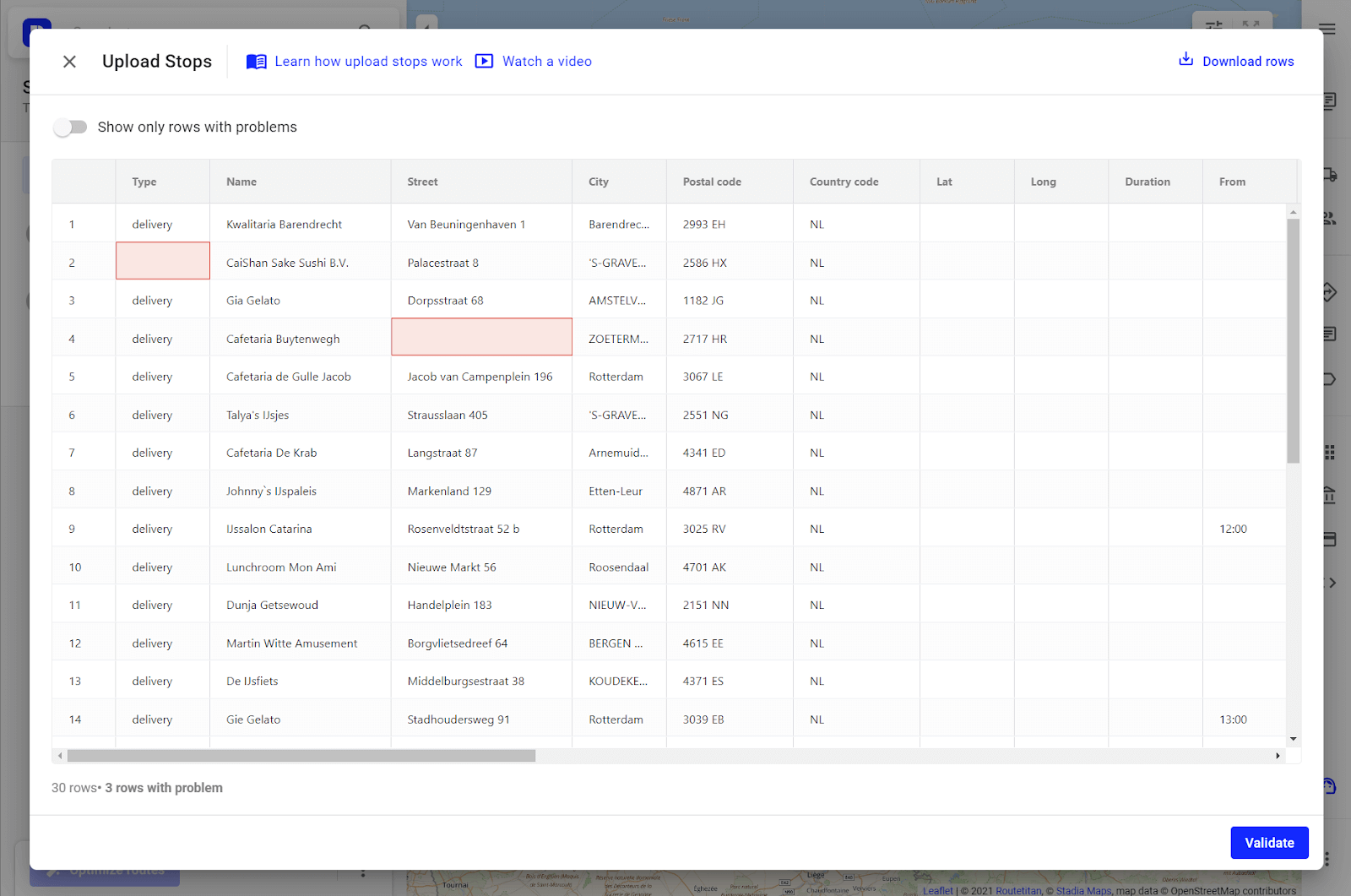
So we’ve worked hard on a new hassle-free spreadsheet upload feature. As the name suggests, it’s a more hassle-free process where we show what specific cell contains an error and allow you to change it immediately from within Routetitan, so you can move on more quickly.
Educational components
Understanding how to use Routetitan’s full potential for your business is important for the success of our customers. We’ve now added some educational buttons to the mains sections to help users better understand each section and feature.
Other fixes and improvements
Fixed a bug related to bulk moving of stops by doing a drag-and-drop action that resulted in the stops not being shown correctly
Added form validation to prevent cases where the stop duration is longer than the time window end minus the time windows start
When pressing the R icon in the top left corner inside a project, it now takes you to the Projects overview instead of reloading the project
When creating a new project, immediately enter the project to save users time
Prevent an individual vehicle to just have an end address, the start address in that case is mandatory
Fixed a UI issue that made the left part of the project scrollable
Inside the invoices overview, we now link the user to the Stripe hosted invoice page where they can download the invoice or make a payment
Disabled the SEPA Direct Debit payment option