Changelog
New updates and improvements to Routetitan.
May 16, 2022
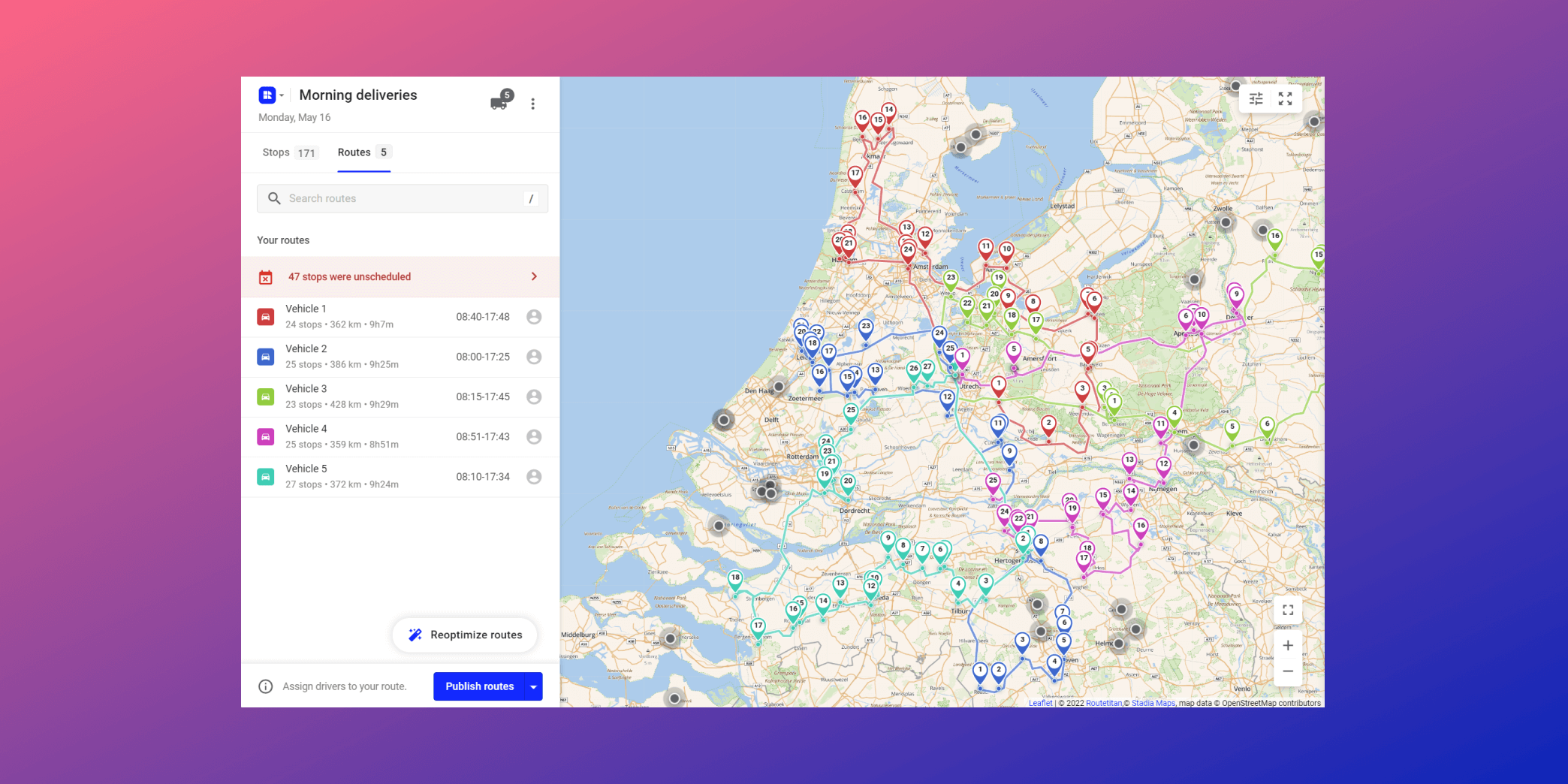
We get a lot of feedback from users, which is awesome! Based on the feedback and customer interactions, we redesigned the Routetitan platform to get to routes faster and be ready for the future. We’ll be releasing the redesigned iteratively and will start with one of the most important parts: projects.
Projects are at the core of Routetitan. Users spend most of their time working inside a particular project to plan their deliveries or pickups for a given day. Users must be able to accomplish whatever they need to as quickly and as efficiently as possible. Read the full changelog below to see what changed in this release.
Added
The ability to change the project name from inside a project
The ability to change the project date from inside a project
The ability to delete a project from inside the project
The ability to switch to a different project from inside a project
The ability to create a new project from inside a project
The ability to bulk enable/disable vehicles
The ability to bulk edit vehicles
When searching for an address, we simultaneously search in your list of existing stops and autocomplete your input with a valid address
The ability to bulk select stops and then edit, delete or download them
The ability to download the stops of categories “Success”, “Failed” and “Remaining” as an Excel file from the progress bar
The ability to bulk select routes and perform multiple actions on them like downloading the stops
The ability to add a new stop directly inside a specific route
The ability to switch between routes when inside a specific route
The ability to send SMS notifications with the “Sender” being your organization name instead of Routetitan (first iteration, contact support@routetitan.com if you want this enabled)
Changed
When pressing the “New project” button, you enter the newly created project immediately
Improved stops overview, which gives room for more stops being visible on a screen
Separated stops in unscheduled and scheduled categories
Improved the way drivers are assigned to a route
Moved the project progress bar to a separate component hovering over the map for more convenience
Improved the product tour to allow users to add as many stops to the first project as needed
Routes with reload are now shown as a single route for more convenience
Correctly update stop ETA when the duration of a specific stop is changed
Disallow users to add a custom URL to an SMS notification
Removed
The ability to hide a specific route
Fixed
A bug that resulted in the Rentman app not being active when refreshing the browser
A crash that as a result of deleting a vehicle that is being used in a project
A broken signature component in the “My Routetitan” (track & trace) site for specific cases