What is a Packing Slip | All You Need to Know About Packing Slips
Babak Heydari
March 26, 2022
What is a Packing Slip and What Information does it have?
A packing slip is a document that lists all the things in a package. They are usually in the format of paper or label. SKU (Stock Keeping Unit) numbers, weights, measurements, and shipping departments apply the number of units on packing slips to specify what inventory has to be shipped out to meet an order. Finally, the buyer compares the received products with the packing slip to ensure that all the items ordered were delivered. Packing slips are available in various sizes, shapes, and styles. They reflect the customer's purchase of the company's branding. There is no standard for retail packing slips, so the information varies. The following information is frequently included in them.
List of the Items
What is in the shipment is clearly stated on the packing sheet. It assists the packer in ensuring correctness before sending the box. It also allows the consumer to confirm that their order was accurately entered and contains all necessary products. If a product is unavailable for immediate sale, customers should be informed. It is also a good idea to put on the packing slip.
Quantity of Products
In case of shipping more than one item in the order, it should be stated on the package so that everyone can check the contents. It is suggested to ship a list of items separately from the same order to provide a better opportunity for comparing the content with the list.
Other Important Details
Although packing slips vary by company, the delivery location, company name and address, customer name and address, order date, and essential contact information are expected.
Packing Slip vs Invoice
Packing slips and invoices are similar in appearance and might be mistaken for one another, yet they perform different roles in purchasing orders. A packing slip indicates the actual products. Still, the financial document of the order is an invoice, which contains information such as the amount of money each product was sold for, the payment conditions, payment method, and date. A packing slip and a factor or invoice may be for different people in various instances. The packing slip document is for the person who receives the ordered package; however, the invoice is for the person responsible for payment. Both documents will be sent to you if you order something for yourself. You will receive the invoice if you purchase anything for someone else, but the recipient will receive the packing slip. The payment platform prompts the invoice, but the shipment or fulfillment system triggers the packing slip. Furthermore, while all businesses and retailers send invoices, not all firms use packing slips.
Packing Slip vs Bill of Lading
The bill of lading represents the contract between the client, the shipper, and the carrier. The carrier gives the bill of lading to the shipper. It contains information about the merchandise's quantity, destination, and delivery location. A bill of lading is a shipping receipt that must be included with all shipped goods and signed by a confirmed representative from each party. It covers the terms and circumstances of transporting things and transferring ownership from sellers to buyers.
Packing Slip vs Shipping Label
A packing slip is a document that contains information for a single order, whereas a picking list is a document that contains information for several orders. A packing list's items are usually organized to make it easier for a picker to navigate the warehouse. Choosing with a packing slip is less effective than picking with a picking list since the picker will likely return to the same warehouse shelves numerous times, as they pick each order individually. A shipping label permits the parcel to move seamlessly through the supply chain. It includes vital information about your order's transportation, such as the address from which it was shipped, the destination address, the tracking barcode, and the shipping class.
Why is a Packing Slip Important?
Packing Slips are an essential document with essential benefits for both vendors and purchasers. Packing slips are necessary for a variety of reasons.

Making Sure Correct Items are Shipped to the Right Customer
One of the irritating experiences for a consumer is receiving an order with missing goods or not receiving the product they ordered. Businesses may be less likely to gain repeat customers due to this negative experience. After all, no one enjoys receiving defective or incorrect goods. The expense of mailing out the incorrect or missing items eats into revenues. These could stifle the company's growth if left unchecked. There are some excellent strategies for improving picking accuracy. Implementing a technically superior picking system, on the other hand, is pointless if the products are still packed poorly. A printed packing slip can be used as a checklist to ensure that all components are included in the shipment throughout the packing process. If you are in the packing business, you may use the packing slips at two points: Package contents: Warehouse pickers retrieve items from numerous orders simultaneously. The products must be individually packed for each customer during the packing process. The packer consults the product list to determine which goods should be packed together. Printing and attaching the shipping label: The shipping label should be printed and attached before closing the package. Check that the shipment address or order number on the shipping label matches what is printed on the packing slip at this step.
Simplifying the Returns Process and the Refunds
Returns and refunds are parts of online selling. The packing slips can keep this from turning into a disaster. If an item is damaged during shipping, having a packing slip helps speed up refunding the consumer or sending out a replacement package. On the other hand, it aids the client in rapidly determining if a product that should have been in the package is not. While they are unlikely to be pleased about the missing item, it is now easier to pinpoint the issue and arrange a refund or reshipment. For example, in fashion stores with a high frequency of returns or possible exchanges, reducing customer concerns about the return process and exchanges or refunds are even more critical. Running an extensive customer support team can be expensive. Putting a label with clear return and refund instructions on the packing slip can help to reduce the touchpoints for customer support.
Keeping Track of Complex Orders
The items in an order may need to be split across several warehouses, shipments, or packages. When this happens, both the retailer and the customer may find it difficult to follow orders. Packing slips make it easier to track what should go into which shipments.
Making Sure Everything is in the Shipment
Verifying and double-checking are crucial tasks in the eCommerce fulfillment process. The packer should double-check the contents, including exact counts of numerous SKUs, before sealing and labeling the orders box. A packing slip lists all the ordered products and the physical items included on the shipment list. Once validated, they can insert the printed packing slip in the box and send the order.
Tracking All Items in the Order
An order should be split into various shipments depending on the shape and size of the ordered items and the placement of different SKUs among several warehouses. A packaging slip can assist the seller and recipient stay organized if an order is split across many boxes.
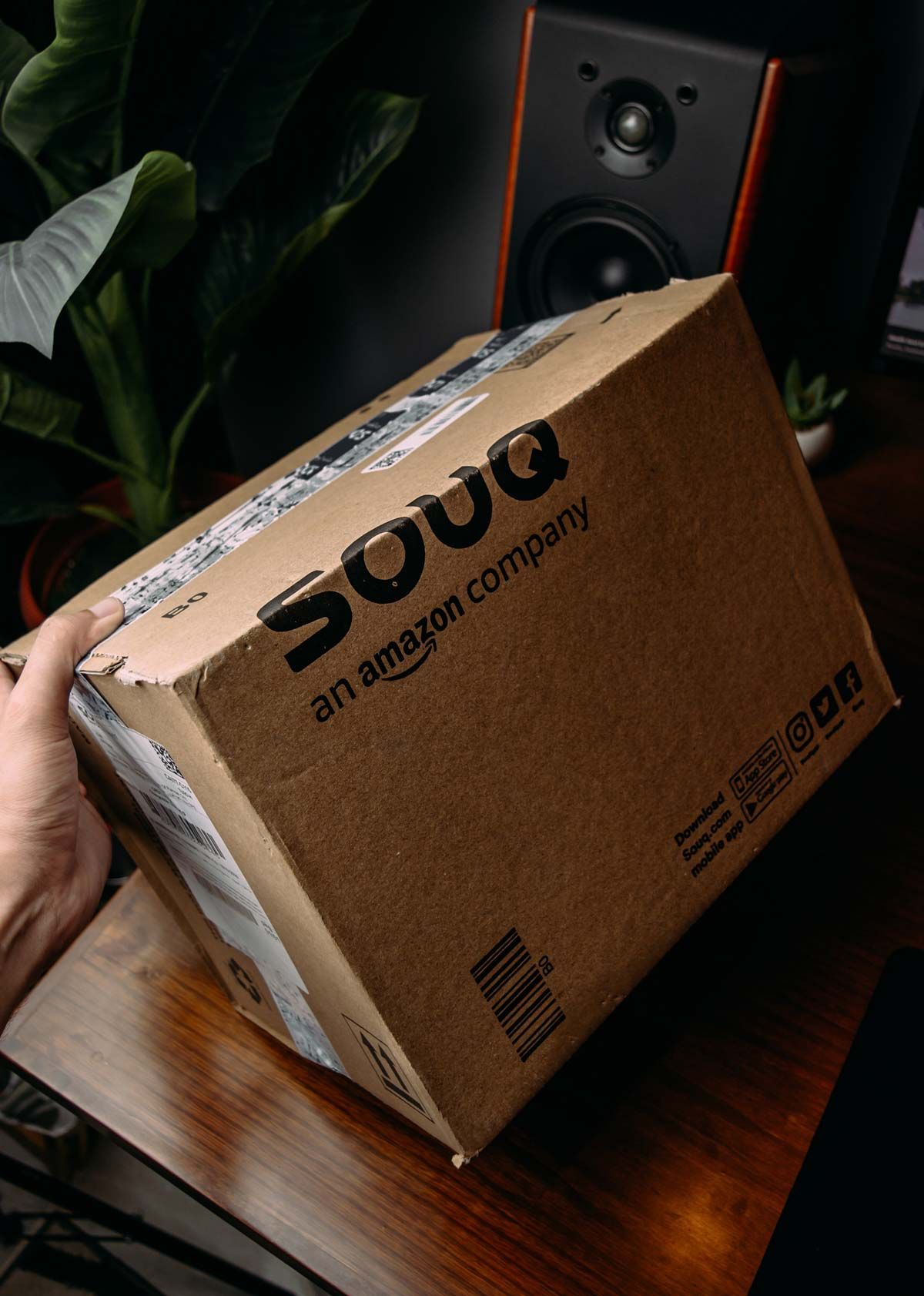
Identifying Damaged Items
Whether a fragile item broke in shipment or the entire box was damaged in transit, packing slips help identify and sort damaged products. Although delivery exceptions sometimes occur, having a packing slip as a backup helps increase the speed of resending and refunding.
Confirming All Items were Received
Packing slips are used to track down missing items. They ensure that all ordered items are delivered accordingly. Consider it a paper trail or a record of what should be included in the shipment. If your order arrives in many parcels, you will be able to follow any mistakes more readily if the eCommerce order; tracking shows that everything was delivered.
Estimation of the Value of Shipment
In exporting overseas, the custom use packing slips to estimate the worth of a shipment. However, to clear a shipment, customs would generally prefer a commercial invoice, which must include the description of the products, their value, the seller and shipper's locations, and other delivery and payment terms.
How to Create a Packing Slip
Most eCommerce platforms have services for creating a packing slip individually or in bulk and editing them. This section provides a guide on create a packing slip in four popular eCommerce fulfillment solutions.
Print Packing Slips in BigCommerce
Packing slips include information about all the items in a specific shipment. If you have several shipments for an order, you can print a separate packing slip for each shipment in BigCommerce.
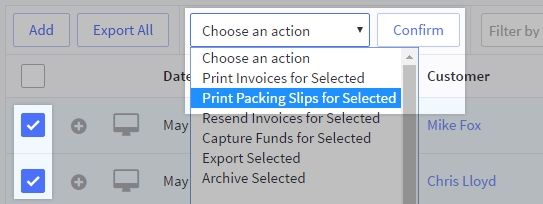
Print Packing Slips Individually
Go to Orders click on View.
Click the Action icon to the right of the intended order, and select Print Packing Slip.
Adjust any settings in the Print dialog box, and print the packing slip.
Print Packing Slips in Bulk
Go to Orders click on View.
Check the related box to the left of all intended orders, and select Print Packing Slips for Selected from the Choose an action dropdown menu.
Adjust any settings in the Print dialog box, and print the packing slips.
Create a Packing Slip in Shopify
The packing slip is one of the customers' first things when opening their packages. They are a great way to engage with customers and provide value beyond sales.
Print Packing Slips Individually
In the Shopify admin, go to Orders.
Click the order you want to print a packing slip for.
Click More actions, then Print packing slips.
Print or save your packing slip.
Print Packing Slips in Bulk
You can print several packing slips for the orders from the Orders page using bulk actions. 1. From the Shopify admin, go to Orders. 2. Select the orders that require packing slips. 3. Click More actions, then Print packing slips. 4. Select the fulfillment, and then click Continue. 5. Print or save your packing slips.
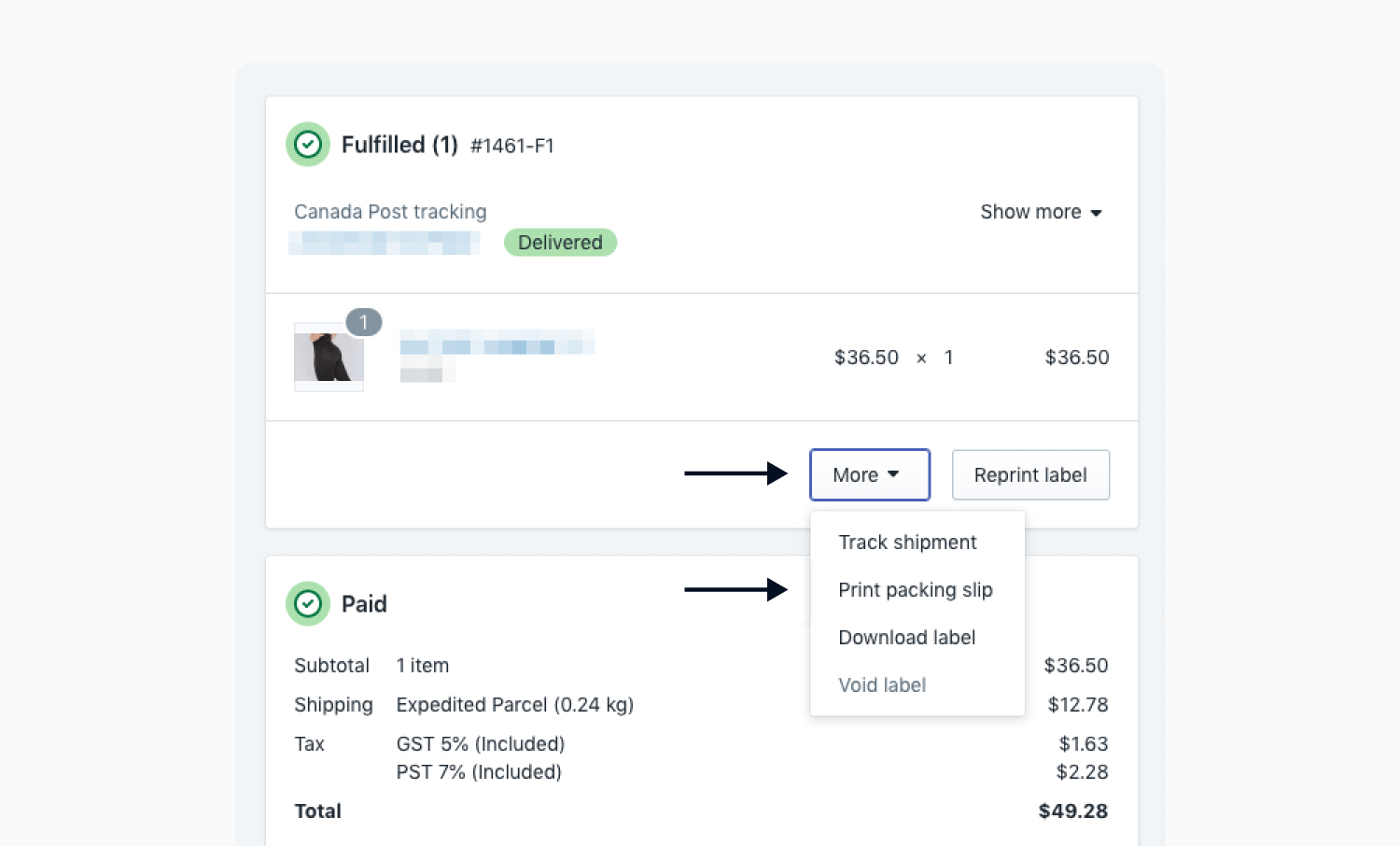
Print a Packing Slip in Sellbrite
Sellbrite allows you to produce a packing slip or invoices for your shipments directly from your Orders page. To create a packing slip in Sellbrite, consider the following guide. 1. Navigate to the Orders page. 2. Select an order you want to print a Packing Slip or Invoice for. 3. Click on the Print. A dropdown appears with the option to print either a packing slip or an invoice. 4. A preview page pops up with printing options.
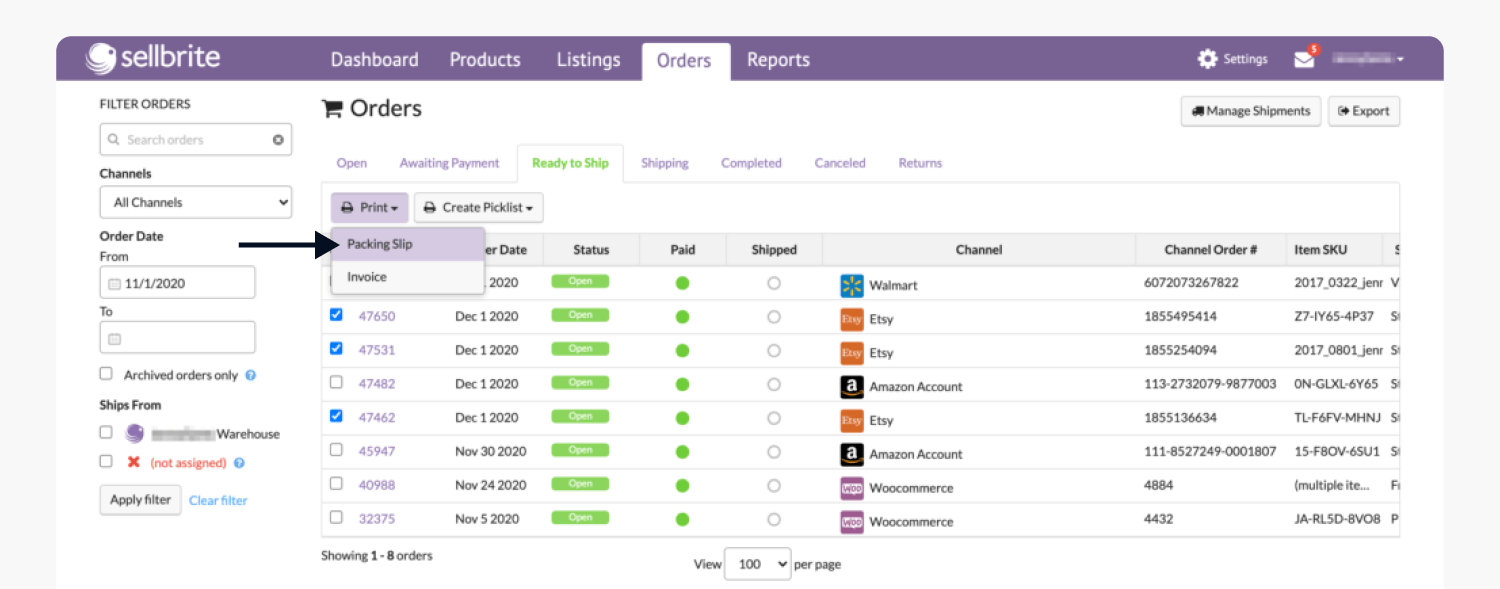
Create a Packing Slip in ShipStation
ShipStation allows you to make as many packing slips as you need. You may use them at the store or order level. You can even use automation rules to apply packing slips to orders that meet a special requirement. 1. Go to Account Settings. 2. Select Printing from the left-hand sidebar, and then choose Printing Setup. 3. Click the Document Options for Packing Slips. 4. Choose the Packing Slip Format you wish to use from the dropdown menu.
Final Thoughts
The returns management process may improve customer satisfaction while keeping business profits. If businesses use it correctly, it brings them a competitive advantage and increases sales. However, you do not need expensive returns management service to improve how you process returns. With our fleet routing software solution, you can have return pickups as part of your delivery process. Improving the returns service's speed and convenience helps deliver a better customer experience and improves the bottom line. To check for yourself and learn more, start your 14-day free trial today.
1.
2.
3.
4.
Stay connected