Changelog
New updates and improvements to Routetitan.
August 3, 2021
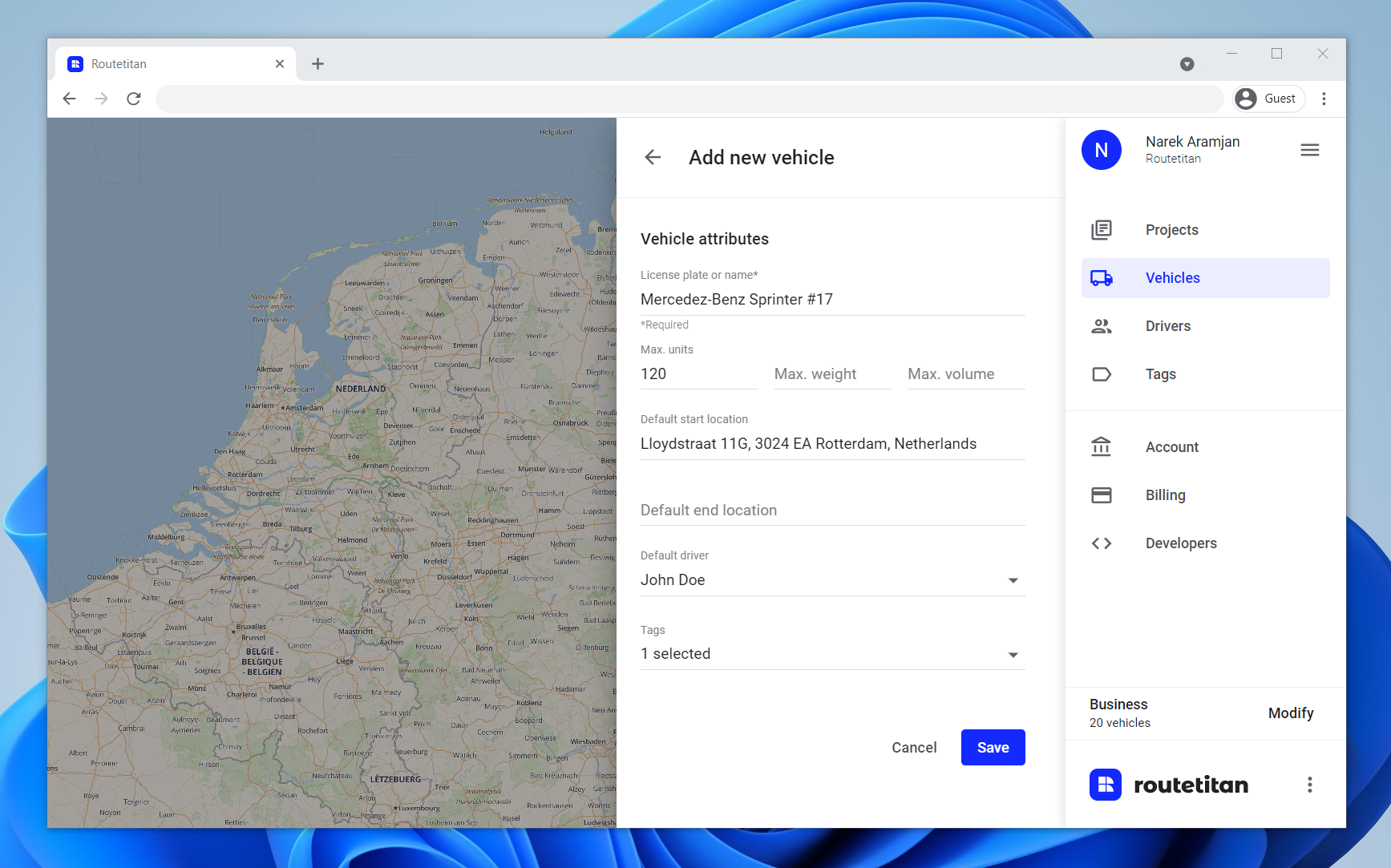
Default values for vehicles
When using Routetitan daily you may find that you’re doing some repetitive actions every time you create a new project. For example when activating vehicles inside a project you’ll need to define the vehicle’s start location (and optionally the end location). The same applies to attaching a driver to the vehicle route. It may take just a few seconds per project but it takes time nonetheless. In this release we’ve added some features to help you get started even quicker.
Start & end location
You’re now able to define a default start & end location per vehicle. When you’re activating a vehicle inside a project that has some default locations defined, those default values will appear immediately. You always have the option to change the default location for a project when needed.
Driver
We’ve also added the option to define a default driver for the vehicle. During the route optimization process we will take the vehicle’s default driver tags into account. And when routes have been created we will automatically assign the default driver to the vehicle route. You will again have full control, so if you want to assign a different driver to the vehicle route you’ll have that option.
Driver Tags
In release 1.5 we’ve introduced the concept of vehicle tags. In this release we’re adding driver tags. Driver tags work the same way as vehicle tags but, as you’ve probably guessed, on a driver level. So you’ll be able to define a driver tag called “Basic Safety Training” for example. When you attach that driver tag to a driver and also to one or multiple stops. We’ll make sure to match the driver tag with the stop tags. This will result in the stops with the driver tag “Basic Safety Training” to be part of a route that is assigned to a driver with the same tag.
Fixes & improvements
Added a new vehicle count logic - you’ll be able to use the same vehicle in multiple projects for the same day now
Added the option to multi select and delete drivers
Added the option to multi select and delete vehicles
Improved the drivers table for a better user experience
Improved the vehicles table for a better user experience
Improved the upload stops process to better handle different time formats
Fixed a bug that did not allow you to change a vehicle tag name in some cases
Fixed a bug that did not show the “You have unsaved changes” dialog when selecting a different stop without saving the current changes
Fixed a bug where the “from” and “to” times of stops where not visible in the downloaded project solution excel file
Fixed a bug that prevented a user from moving a stops from the unscheduled list to a route via drag and drop
Fixed a bug that prevented the changes in the number of vehicle count to be processed correctly for users that send SMS notifications to their customers